For Data Requesters:
How can I request access to data?
Any visitor to the CAM:IDE Data Portal can request access to data. To do so, they must visit the "Datasets" tab and search through our hosted datasets. After finding the desired dataset they must navigate through the dataset overview and click the "Request Access to Datasets" button. They must then select which files they wish to request access to and complete the rest of the form, providing personal details and agreeing to set terms and conditions. After submission of the request, the data owners will review, and approve or reject access.
I have not heard anything about my application. What do I do?
If you do not hear anything about your request, you can always check on its status through the "My Requests" tab. From this page you can view all your requests and open an email conversation with the owners of the dataset.
I cannot download my datasets. What should I do?
If your datasets are not downloading correctly from the "Downloads" page, please contact us using our site contact form.
I cannot login to my account
If you have forgotten your password, you can reset it here. Failing this, please contact us using our site contact form. If your issue is relating to Raven login, we can issue you a Data Portal specific login password, but no further support can be provided.
My dataset request was approved, but I cannot see where to download them
Datasets can be downloaded from the "Downloads" tab, up to 30 days you have been approved access. If you cannot see this tab, please contact us using our site contact form.
For Reviewers:
How do I know if I have any requests to review?
The Data Portal will send notification and follow up emails after a request for your datasets has been received. You can also see any pending requests from the "Review Requests" tab.
How do I review requests for my data?
To review requests, login to the Data Portal and navigate to the "Review Requests" tab. Select the dataset you wish to review. Navigate down the page to the "Cast your preference" section and complete the form. On submission of your review, you will receive a confirmation of your decision.
Can you host my data for me?
The Data Portal can host almost any datasets! Please contact us via our site contact form if you are interested in finding out more.